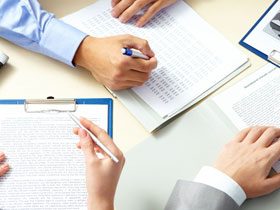- A+
Brother HL-3150 Printer Reset Method
If you are experiencing issues with your Brother HL-3150 printer and it is not functioning correctly, resetting the printer can often solve the problem. Resetting the printer will restore the factory settings, which can help solve issues with print quality, connectivity, and error messages. Follow these steps to reset your printer:
Step 1: Turn off the printer
The first step in resetting your Brother HL-3150 printer is to turn it off. Press the power button to turn off the printer and wait for it to completely power down. You will know the printer is off when the green light turns off.
Step 2: Press and hold the Go button
Press and hold the Go button on the front of your Brother HL-3150 printer. While you are holding the Go button, turn the printer back on by pressing the power button. Keep holding the Go button until the printer's status light starts flashing.
Step 3: Release the Go button
Once the status light on your Brother HL-3150 printer starts flashing, you can release the Go button. The status light will continue to flash for a few seconds before the printer is reset to its factory settings. During the reset process, you may hear the printer make some noise and the printer's lights may flash. This is normal and nothing to worry about.
Step 4: Wait for the reset process to finish
Once you have released the Go button, the reset process will begin. This process can take a few minutes to complete, so be patient and do not turn off the printer during this time. When the reset process is complete, the printer will automatically restart and you will see the green light turn on.
Conclusion
Resetting your Brother HL-3150 printer can solve a variety of issues and restore the printer to its factory settings. By following these steps, you can reset your printer quickly and easily. If you continue to experience issues with your Brother HL-3150, contact the manufacturer for additional troubleshooting assistance.
- 在线QQ客服
- 扫码远程服务QQ:2837258526
-

- 在线微信清零客服
- 正版软件 扫我远程清零
-