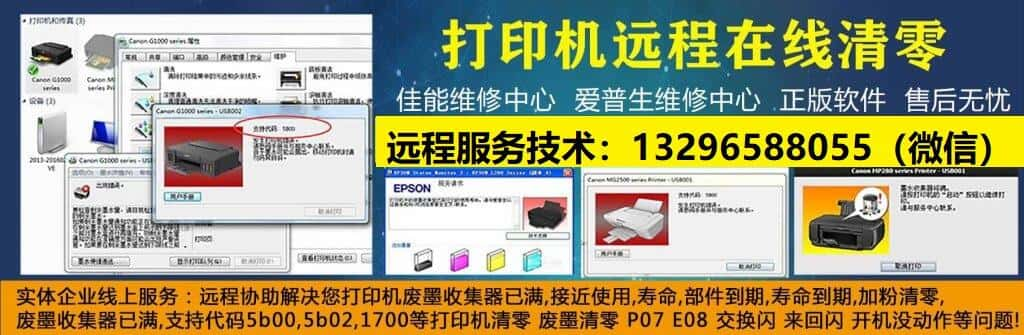- A+
符
Brother Printers use a drum counter to track pages printed and help ensure that users replace the toner cartridge at the right time. The drum counter must be reset when a new toner cartridge is installed.
To reset the drum counter, follow these steps:
1. Turn on the printer and open the front cover.
2. Press and hold the “Go” button (the green button with a checkmark) and the “Cancel” button (the red button with an X) at the same time for approximately 5 seconds.
3. The LCD screen will display “Replace Drums”, followed by a two-digit counter.
4. Press “9” and “9” on the LCD screen in quick succession.
5. Close the front cover to complete the reset.
Your Brother Printer’s drum counter should now be reset to zero.
- 在线QQ客服
- 扫码远程服务QQ:2837258526
-

- 在线微信清零客服
- 正版软件 扫我远程清零
-