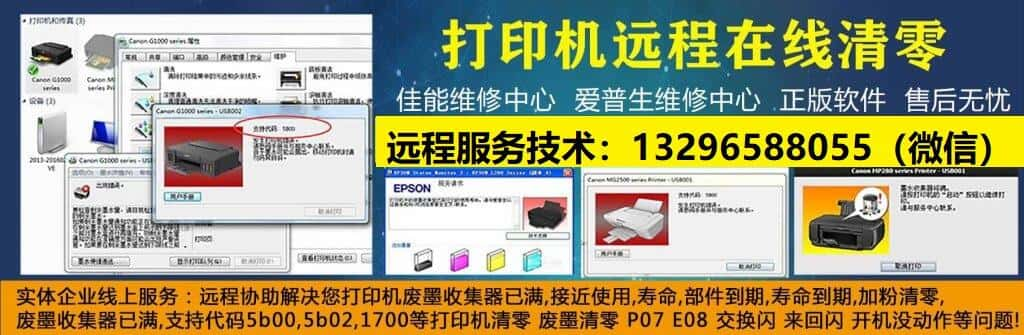- A+
Brother Printer Can't Reset by Pressing Buttons
Brother Printers are popular for their high-quality prints, reliability, and long-lasting performance. However, sometimes even the best of printers can malfunction. One such issue is when the printer cannot be reset by pressing buttons on the printer or the control panel. Here are some reasons why this problem might occur and how to fix it.
Cause of the Issue
The cause of the Brother Printer's inability to reset by pressing the buttons on it can be due to several reasons. For instance:
The printer's hardware might not be functioning correctly, making it impossible for the buttons to work.
The printer might have insufficient memory too.
The printer's firmware software could be outdated or corrupted.
There could also be an issue with the printer’s network.
How to Fix the Issue
Here are some steps that you can take to try and fix the issue with your Brother Printer not resetting by pressing buttons:
Check Physical Hardware
The first thing to do is to make sure that the physical hardware of your printer is functioning correctly. Check if the control panel and the buttons are clean and not blocked by any dust, dirt, or debris. If there is anything obstructing the buttons, a quick cleaning should solve the problem. If the buttons still do not work, try a reset by removing the power from your printer for at least five minutes before reconnecting it and restarting the printer.
Reset the Printer’s Memory
In case your printer's internal memory is full, you may need to reset the memory before it can accept any new commands. Resetting the printer's memory can be done by turning the printer off and then holding down the "Go" button as you switch it back on. Keep the button pressed down for at least 15-20 seconds, and wait for the printer to complete the process of clearing the memory.
Update Printer’s Firmware
If the Brother Printer's firmware software is outdated or corrupted, it might not work correctly. You can download and install a new firmware version from Brother's official support website. Check if the firmware listed on the website for your printer's model is newer than the one installed on your printer. If it is, download the new firmware, follow the instructions for installation, and see if that fixes the issue.
Check Printer Connectivity
If your printer is connected to a network, make sure that the network settings are correct and that all cables are firmly connected. If your printer is wireless and connected to a router, try connecting to the printer network by cable instead of wirelessly. If the printer's network connection is faulty, resetting the network settings or resetting the router may fix the problem.
Conclusion
If your Brother Printer isn't resetting when you press the buttons, there could be several reasons causing the issue. However, it is generally due to a hardware malfunction, lack of memory, outdated or corrupted firmware, or network connectivity issues. The above-mentioned solutions may solve the problem for you. If not, you might need to contact Brother support for further assistance.
- 在线QQ客服
- 扫码远程服务QQ:2837258526
-

- 在线微信清零客服
- 正版软件 扫我远程清零
-